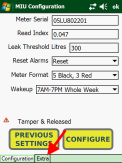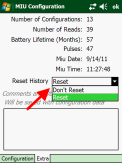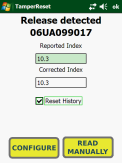Cyble RF units can store months of historical data, like leak, flow and backflow. When initially installing a Cyble RF unit, or when moving it to another meter, the historical data doesn’t apply anymore, so it’s a good idea to wipe it when configuring to avoid confusion later.
To reset the history, go to the “Extra” tab when configuring the Cyble RF, and change the value of the “Reset History” dropdown to “Reset”. Then go back to the “Configuration” tab and click configure once all the values that need to be configured are set.
The other time you might want to reset history is if a Cyble has been dismounted and it has been recording the wrong index. When reading a meter which has been tampered with, a dialog will appear where it asks for a correct meter index, as well as a checkbox for resetting the history. Check the checkbox before configuring the new index value and the history will be reset.